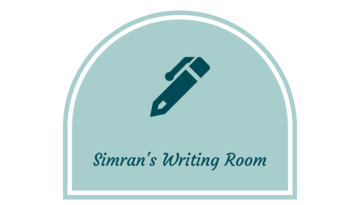Self-healing clouds are environments where operational issues are detected and resolved automatically, with minimal or zero human intervention. Modern cloud applications—often composed of microservices, containers, and serverless functions—generate enormous volumes of logs and telemetry data. This data reflects health, performance, and interactions across multiple services.
AI-powered agents can continuously consume this data to spot anomalies, identify root causes, and take corrective actions in real time. Below are the essential steps.
1. Aggregating Logs
A self-healing framework needs to gather logs from various services and infrastructure components in a structured way. Logs can originate from:
- Application Services (e.g., microservices running on Kubernetes)
- Infrastructure (e.g., container runtime logs)
- Network (e.g., load balancer events, firewall logs)
- Platform Metrics (e.g., CPU, memory usage, time-series data)
This aggregated data is the primary source of signals that helps the AI agent detect anomalies or potential failures.
2. AI-Driven Root Cause Analysis
Once the logs are available, an AI agent analyzes them to form hypotheses about what might be causing a performance regression or outage. Typically:
- Log Pattern Analysis: The agent identifies error patterns, repeated exceptions, or relevant keywords (e.g., “connection refused,” “timeout”).
- Anomaly Detection: The agent checks for spikes or drops in numerical metrics, correlating them to error logs.
- Semantic Reasoning: Large Language Models (LLMs) can interpret textual logs more contextually, linking the logs’ meaning to possible misconfigurations, code bugs, or external dependencies.
- Dependency Graph: Optionally, the agent factors in a service topology graph to quickly isolate which dependent service is causing the issue.
3. Automated Healing Actions
After hypothesizing the root cause, the AI agent can take healing actions such as:
- Restart or Scale Services: For memory leaks, stuck processes, or load bottlenecks.
- Rollback or Patch: If logs suggest a new version deployment or misconfiguration is at fault.
- Network Remediation: Adjusting firewall rules or load balancer settings if connectivity issues appear.
- Configuration Fix: Updating or reverting environment variables, config maps, secrets, or service definitions.
The loop is completed when the error pattern disappears or system health is restored.
4. Example AI Agent in Python
Below is a simplified sample of how you might build an AI-powered self-healing agent. The agent:
- Fetches and aggregates logs from multiple services.
- Uses a language model (here, an illustrative
analyze_logsfunction) to hypothesize a root cause. - Maps that hypothesis to a healing action and executes it.
Note: This code is meant to show structure; in practice, you would integrate with specific APIs and logging frameworks (e.g., Kubernetes + Prometheus + Elastic Stack), and replace
analyze_logswith a call to an actual LLM or ML model.
import time
import random
# Install Hugging Face Transformers
from transformers import pipeline
class CloudAIAgent:
def __init__(self, services, model_name="facebook/bart-large-mnli"):
"""
services: A dictionary of service_name -> metadata/APIs
model_name: Name of the open-source model to use for zero-shot classification
"""
self.services = services
# Initialize a zero-shot classification pipeline
# This model can classify text into custom labels without further fine-tuning.
self.classifier = pipeline("zero-shot-classification", model=model_name)
# Define the possible root causes our agent can classify
self.possible_causes = [
"Memory Leak",
"Misconfiguration",
"Network Latency",
"Service Dependency Failure"
]
def collect_logs(self, service_name):
"""
Simulates fetching logs from a service.
Replace this stub with real log collection (e.g., from k8s, ELK stack).
"""
print(f"[LOG] Collecting logs for {service_name}...")
# In production, you'd read from real logs or metrics
logs = f"2024-07-08 12:00:00 [ERROR] Example error in {service_name}."
return logs
def analyze_logs(self, logs):
"""
Uses a zero-shot classification pipeline to suggest a root cause
from the possible causes for the given logs.
"""
print(f"[AI] Analyzing logs:\n{logs}\n")
# Perform zero-shot classification
# "hypothesis_template" can help the model better interpret the classification context
result = self.classifier(
logs,
candidate_labels=self.possible_causes,
hypothesis_template="This log indicates a {} problem."
)
# result["labels"] is the list of possible causes ranked by likelihood
# We simply pick the top-ranked label as the predicted cause
cause = result["labels"][0]
return cause
def take_healing_action(self, service_name, cause):
"""
Simulates taking a healing action based on the cause.
In reality, this could invoke kubectl, call a Cloud API, etc.
"""
print(f"[AI] Cause hypothesized: {cause}")
if cause == "Memory Leak":
print(f"[AI] Restarting {service_name} to clear memory...")
print("[AI] Escalating for manual intervention.")
elif cause == "Misconfiguration":
print(f"[AI] Reverting {service_name} to the previous config...")
elif cause == "Network Latency":
print(f"[AI] Adjusting network policy or load balancer settings...")
elif cause == "Service Dependency Failure":
print(f"[AI] Checking dependencies for {service_name} and restarting them...")
else:
print("[AI] No healing action available. Escalating for manual intervention.")
def run_self_healing_cycle(self):
"""
Main loop:
1) Collect logs
2) Determine cause
3) Take action
4) Wait and repeat
"""
for service_name in self.services.keys():
logs = self.collect_logs(service_name)
cause = self.analyze_logs(logs)
self.take_healing_action(service_name, cause)
time.sleep(2)
# Example usage:
if __name__ == "__main__":
# In real life, 'services' may be discovered from a cluster or config
services_info = {
"user-service": {"namespace": "app-space"},
"payment-service": {"namespace": "app-space"},
"cache-service": {"namespace": "app-space"},
}
# Create an AI agent instance with the default open-source model
ai_agent = CloudAIAgent(services_info)
# Run one round of self-healing checks (detect -> analyze -> fix)
ai_agent.run_self_healing_cycle()
Explanation
- collect_logs simulates retrieving logs from a single service. A more advanced version might query a real-time observability stack or a time-series database.
- analyze_logs stands in for the actual AI/LLM call. Depending on your platform, you could pass logs to a GPT-based API with instructions like “Identify the likely reason for these errors.”
- take_healing_action picks from a small set of typical remediation steps. In a real setup, you might use Kubernetes or cloud provider APIs.
Best Practices
- Caution: Agents need guardrails to avoid dangerous actions (e.g., only allow restarts within certain thresholds, avoid accidental data loss).
- Explainability: Recording the AI agent’s reasoning (e.g., a “chain-of-thought” or justification) can help engineers trust and validate the automated pipeline.
- Continuous Learning: Over time, your system can collect real incidents and outcomes to refine or retrain the ML/LLM agent.
Conclusion
Automating root cause analysis and remediation is key to self-healing cloud platforms. Using an AI agent that continuously ingests logs from multiple services, diagnoses issues, and applies healing policies can drastically reduce downtime and improve reliability.